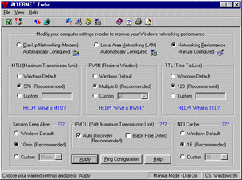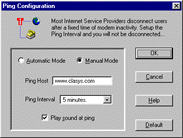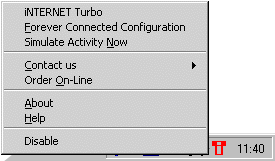|
|
|
Main
Screen:
iNTERNET Turbo® can prevent TCP/IP protocols data transfer from fragmentation. By using it you can boost your Internet connection performances up to 200% (we also got users’ reports on 300% improvement). |
| Supports all software and hardware adapters. | |
| Easily restores the default Windows settings. | |
| Automatic wizards to configure Dialup, LAN, ISDN, Cable, xDSL and more. | |
| Manual wizards to configure Dialup, LAN, ISDN, Cable, xDSL and more. | |
| Includes easy registry backup. | |
| Fix MaxMTU, RWIN, TTL, Session Keep Alive, PMTU and NDI Cache. | |
| Includes a comprehensive help file. | |
| Supports Windows 95/98/Me/NT/2000/XP. |
|
Forever Connected: iNTERNET Turbo® also
includes a Forever Connected feature which prevents you from being disconnected by your ISP (Internet
Service Provider). Most Internet Service Providers have inactivity timeout,
they will disconnect you after a fixed time of modem inactivity.
|
| Prevent you from being disconnected by your ISP (Internet Service Provider) |
| Taskbar
Control:
iNTERNET Turbo® will
find an active Internet connection and will automatically start to work.
|
|
![]()
TELL A FRIEND AND WIN A FREE SOFTWARE!!!
|
| Home
| Products
| Purchase
| Download
| Company
| Contact
| Make Money $$$ |
| iNTERNET Turbo | Features | Awards/Reviews | Screen Shots | Purchase | Download | FAQ | ©Copyright 1995-2017, Clasys Ltd. |